The majority of the education community would agree that meeting students where they are and differentiating classroom instruction leads to the success of learners. Practical ideas for differentiation often come naturally to teachers in the traditional face-to-face classroom. While remote learning differentiation may have felt overwhelming. Vartek’s iTeam, or integration team, made up of Classroom Technology Coaches in our partner schools and leadership, collaborated to support teachers with some ideas to implement tools they were already familiar with in a remote setting. As students and teachers return full time to the classroom, these programs and ideas have made a smooth transition to impact face-to-face learning as well.
Let’s check out the list of tools and ideas!
|
Program/Tool |
Description |
Differentiation Connection |
Ideas for Use |
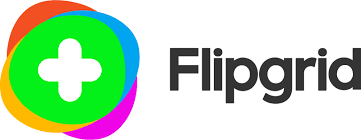
|
Flipgrid is a tool for video discussions. It allows instructors to pose a question and students to reply via video. |
“Grids” can be created for various groups of students allowing them to reply to varying questions in differentiated levels of understanding. Students that thrive in giving oratory responses rather than written, will appreciate this program. Features: Closed Captioning, Translated Closed Captioning |
|
 |
Padlet is a web tool similar to a virtual bulletin board. It allows students and teachers to create with images, audio, and video. |
Padlet can be used individually or in groups-large or small. Because Padlet allows for creativity students have a broad opportunity to show their understanding or collect research. |
|
| |
Newsela provides current events news articles in all content areas at the appropriate reading level for the student user. Leveled assessments are embedded into each article. Newsela is an adaptive program that adjusts as the reader improves. |
The differentiation in Newsela is easy for teachers to manage. Students are assigned a “just right reading level” based on their lexile score. The benefit is that all students in the classroom can read the same article content at the level appropriate for them. |
|
| | ThingLink is a tool that enables teachers and students to make images, videos, and virtual tours interactive by embedding additional information, links, and multimedia content. |
As almost any resource can be embedded into a presentation, experiences can be easily tailored to student needs. Teachers have a folder system that allows for grouping leveled content, and can make copies of ThingLink presentations to customize them to an individual or group. Teachers can create editable templates that students are able to use and edit, further tailoring it to their specific ability levels and needs. ThingLink also features an immersive reader with a picture dictionary for text. |
|
Let us know your thoughts as you try the programs and ideas here in your own classroom. We can’t wait to see the success you achieve!
For more information on technology integration or managed services with Vartek, fill out this form. A Vartek representative will be in touch!